How to automatically position PuTTY terminal
PuTTY is arguably the best Windows terminal app. I’ve used it for years.
One thing that has always felt missing is the ability to automatically position it on the screen on startup. For example, I always have a couple of windows where I watch certain processes. They’re always in the same position on my screen, and always running the same scripts inside them. How do I do that?
So, you can imagine my glee when I found a patch out there that will do exactly that. Props go to Brad Goodman who wrote it. Follow that link to get both an exe (his patch applied to a 2005 build) and the source so you can patch it yourself. I’ve also put a copy of the exe here, in case his site disappears.
How to use it? Very simple.
- Save your session settings from inside PuTTY, as normal
- Start up putty-bkg.exe (instead of the usual putty.exe)
- Now when you load your sessions you’ll also see the new “Position & Icon” options, under “Window”:
- Alter them to your heart’s content (don’t forget to also adjust the rows & columns under “Window” to get it the right size too), save your session and voila.
Even more useful is if you combine this with setting a remote command to be run at initial connection.
- Click on “SSH” under “Connection” (you can’t do this if the session is already active)
- Enter the command or script you want run in the “Remote Command” textbox:
- Click the “Save” button (under “Session”) as usual.
Now, to run all of the above, just setup a shortcut to:
“C:\Program Files\putty\putty-bkg.exe” -load [session name]
(where [session name] is whatever you saved your session as). Obviously adjust the path to wherever you put putty.bkg.exe.
Next time you click the shortcut, not only will PuTTY be positioned correctly on the screen, but it’ll also automatically be running whatever script you desire. Just like magic! (but with less jiggery pokery)
related
New Twitter Minimaliser
Twitter recently forced everybody over onto what they’ve dubbed “New Twitter.”
It’s got more functionality than the old version – which translates to “a lot more visual clutter.”
I’d been avoiding it for the most part, simply because I like clean, simple, straightforward. When I’m using Twitter on the web, I want to read tweets and send tweets. Nothing else.
Now I have no choice (if I’m using web-based Twitter), I thought I’d do something about it.
Thus, I present to you! The New Twitter Minimaliser.
This is a GreaseMonkey script, which means it works if you have the GreaseMonkey Add-on (follow that to get it) for Firefox, or if you run Chrome (where a lot of GreaseMonkey scripts run natively).
The New Twitter Minimaliser does the following:
Removes:
- Recommended Users
- Trends
- User Recommendations
- The “Witty Definition”
- Ability to do new style RTs (one click & all done)
Adds:
- Old Style RT button (where you quote the user & add your comment)
It also shrinks the dashboard on the side, and makes the main text area much larger. Ie, focusing the screen real estate on where it’s most useful.
It doesn’t screw with any of the code on the page (just the css) so it can’t add any new bugs. It’s also carefully optimised so it works very well on 1024×768 screens.
Oddly, now I’ve been running this script for a while, I actually prefer New Twitter to the old version. It’s much cleaner & snappier. Functionality wise it’s a bit of a wash – some things are easier, some things are harder.
Now, if I could just figure out how to get New Twitter to show me incoming DMs only (like old Twitter did, rather than one mushed up list), I’d be a super happy camper.
related
16.Jul.2010Firefox Redirecting Seemingly Randomly
This is another of the “this is so obscure I couldn’t find anything on Google about it, so I’m writing the canonical post” issues.
I just had an bug that drove me batty. I was trying to access a webserver on localhost, my laptop. Firefox was redirecting to my production (ie not the laptop) server, but other browsers weren’t. Browsing to ‘localhost’ or 127.0.0.1 worked perfectly, it was just using the laptop name that caused the problem.
Straight away this rules out: the local webserver (eg .htaccess rules), dns or hosts files screw ups. I also switched OFF the local server & same issue occurred.
Of course, it took quite some time to nut my way through the above diagnostics.
Turns out it was the Firefox awesome bar being not so awesome.
Months ago, I’d redirected the laptop name (not ‘localhost’ but the actual name) to the production server via the local hosts file, to assist with a debugging issue. Of course, once I finished debugging I changed the hosts file back again.
I only recently installed a webserver on the laptop, & it seems that when I’d browsed to the laptop sufficient number of times, Firefox obviously juggled its internal preferences & then started using an older, cached version of the name->ip resolution. This added to the confusion, of course. It worked perfectly, then with no relevant changes at all suddenly started redirecting.
The solution? View history, & delete all references to the local server. Voila, incorrect ip resolution gets removed & redirection stops.
Crazy. Hopefully this saves you some time.
related
08.Nov.2009WordPress 2.8.5 dashboard not working in Firefox
I’ve been playing with an install of WordPress 2.8.5.. & along with a plethora of other bugs & issues, there was one in particular that stood out.
I couldn’t use the dashboard under Firefox.
It took a little searching, but I found the issue. Here’s how to solve it:
In your [blog root]/wp-admin/load-script.php file, around line 618, there is a line thus (this is all on one line, it’s just wrapping when displayed here):
echo “<script type=’text/javascript’ src='” . esc_attr($src) . “‘></script>\n”;
change it to:
echo “<script type=’text/javascript’ src='” . $src . “‘></script>\n”;
and around line 687 there is a line:
echo “<link rel=’stylesheet’ href='” . esc_attr($href) . “‘ type=’text/css’ media=’all’ />\n”;
change it to:
echo “<link rel=’stylesheet’ href='” . $href . “‘ type=’text/css’ media=’all’ />\n”;
So what’s going on here?
The lines before those two create urls for loading scripts & stylesheets, respectively.
Those urls are then getting run through esc_attr, which turns characters like & into strings like &
Often this is useful, but not here. What it means is that the html that is getting expressed in the page (you can see this if you pull up the dashboard & do a view source) looks like this:
<script type=’text/javascript’ src=’http://[site]/wp-admin/load-scripts.php?c=1&load=jquery,utils,quicktags&ver=b64ae9a301a545332f1fcd4c6c5351b4′></script>
and
<link rel=’stylesheet’ href=’http://[site]/wp-admin/load-styles.php?c=1&dir=ltr&load=dashboard,plugin-install,global,wp-admin &ver=6403d4cb3e6353f406fd43f1b0373ec2′ type=’text/css’ media=’all’ />
Which basically meant that the files weren’t getting loaded at all, the dashboard was looking like complete crap, and, well, not working at all.
The slight changes above simply remove that encoding, resulting in the correct urls:
<script type=’text/javascript’ src=’http://[site]/wp-admin/load-scripts.php?c=1&load=jquery,utils,quicktags&ver=b64ae9a301a545332f1fcd4c6c5351b4′></script>
and
<link rel=’stylesheet’ href=’http://[site]/wp-admin/load-styles.php?c=1&dir=ltr&load=dashboard,plugin-install,global,wp-admin &ver=6403d4cb3e6353f406fd43f1b0373ec2′ type=’text/css’ media=’all’ />
related
08.Nov.2009Firefox 3.5.5 screwy characters appearing
There’s something that’s bugged me ever since I upgraded to Firefox 3. Certain pages that used to work perfectly in Firefox 2 suddenly didn’t.
Instead there would be a mess on the page – lots of square boxes the size of characters with text inside them. Like this ![]() or maybe this
or maybe this ![]()
Typically this would be some kind of character encoding issue ( the server/browser specifying/requesting UTF-8 instead of ISO-8859-1 etc), or having Auto-Detect universal set off in Firefox – and most sites around the net propose this as a solution (oh, & also recommend partial reinstalls of your O/S).
Uhh, no.
It’s actually a compression issue.
If you’re having this problem, the resolution is this:
Enter into the address bar
about:config
in the Filter textbox below, type
network.http.accept-encoding
You can also just start typing “accept-encoding” until it appears on the screen.
Double click the network.http.accept-encoding entry.
Now, on my browser, it was set to
gzip,deflate;q=0.9,compress;q=0.7
but should have been
gzip,deflate
So, type that into the box & hit OK, then restart your browser (just make sure you close all your windows too)
Voila, you can now surf the web without having to constantly switch back to IE.
related
23.Oct.2009Twitter OAuth Invalid Signature on friendships/create
This is a public service announcement.
I’ve been doing a bunch of work with Twitter recently & came across this problem.
When trying to do a friendships/create, I get back “OAuth Invalid Signature.”
I’m using Tweetsharp v0.15 preview (an excellent product, btw), but I don’t think this is a Tweetsharp issue, it’s a Twitter issue. People are really scratching their heads about it.
The Tweetsharp guys proposed a solution here, but that didn’t help me. In fact, the more I googled, the more erroneous solutions I found.
Here’s my setup. TwitCleaner (the app) has a consumer keys & secret. It would then get an access token/secret for the user, & use that token/secret to make the user follow @TheTwitCleaner. This is done so we can DM the user when their report is done. We encourage people to unfollow again (if they want to) once they get their report DM.
Anyway, pretty simple. We have valid OAuth token/secret from the user, so that’s not a problem.
We’re just trying to make the user follow @TheTwitCleaner, should be simple, right? No.
I wasted several hours on this. Among the solutions proposed (& wrong) were:
- You can’t use a consumer key/secret to follow the user those keys are associated with (ie, TwitCleaner the app has key/secret, but it’s associated with @TheTwitCleaner the Twitter account)
- The OAuth information is incorrect
- The request had to be made over https, not http (not something I have control over with TweetSharp, as far as I can tell)
- That because I was passing in Client information when making the request, that was gumming things up.
Well guess what? It was none of those.
Know what fixed it?
Passing in the username to follow in lower case.
I kid you not.
Now, @TheTwitCleaner is in Twitter with that combination of upper/lower case, so I was passing it exactly as stored. But no, apparently befriend (Twitter API friendships/create) needs lower case in order to work reliably.
So now you know. Hope that saves you some pain.
related
13.Dec.2008Adobe AIR Locks If Installer Service Not Running
This is kindofa ridiculous post, but I Googled & couldn’t find anything, so this is primarily to help other people that might have this problem.
Adobe AIR apps will lock up (ie freeze) if you try to click a url (http link) in them and the Windows Installer service isn’t running.
I tested this with both in Twhirl (v 0.8.6 & 0.8.7) & Tweetdeck (v0.20b), on Windows 2000 (Win2k) SP4.
Typically if you start the service (either through the gui interface, or with a NET START MSISERVER run at dos or from Start-Run) after you’ve clicked a link, it’ll unlock the app.. but not always.
I have no idea why AIR needs to have the installer service running in order for it to connect to your browser (frankly I find it both suspicious & more than a little lame), but there we have it.
Hopefully this helps someone. And yes, this was a deliberately keyword heavy post :)
related
20.Nov.2008Auto Responders Are Good, Yes?
I recently had a very simple task – I wanted to get one of my brokers to send my daily account mails to a different email account.
That should be straight forward enough, right? Click the subscription information link, enter a new address, and on with my day?
Wooah Nelly, slow down there.
Some immediate problems:
- The email is completely blank, with a large attached pdf. That’s all, which means:
- No href links of ANY kind in the email, oh and:
- The one url in the pdf doesn’t match the ‘from’ domain
- This is a long dormant account, at a company that has been bought out three times since I last used it – so I have no phone contact information for them either (yes, I have tried to get them to only send me the monthly update, but they insist on their 30 identical dailies – but that’s a post for another time)
So, try the obvious – hit reply & request a change.
After two weeks of trying that, time for a new tack. I go to the website listed – a completely different company (it looks like they’ve outsourced their email blasting, which might explain their lack of flexibility) – pick the most likely looking email address I can find, and write a polite email.
A week later, still no response. Still getting these more or less useless (but oversized) emails to the wrong account.
So, time for a more aggressive approach. I go to the whois registry & get tech & biz contacts. I go to all the related websites. I get EVERY public email address I can find, and mail them all.
There’s seventeen of them.
I am polite – I explain that I realise I’m probably (after all, ONE of them may be the right one so I can’t be 100% certain) emailing the wrong person, but if they could please forward it on.. yadda yadda yadda.
I may have also *cough*accidentally*cough* mentioned that the CAN-Spam Act 2003 (yes, it’s an American company) makes it a legal requirement that there be working unsubscribe links available.
The fact that I’m emailing vice presidents & CEO’s in five countries I’m less concerned with – if they don’t hear about it, how will this ridiculously trivial problem ever get corrected? I don’t play golf with any of these guys.
Frankly I’m amazed that any company has public (& clickable, ie mailto) email addresses on the web considering how bad spam is these days – let alone vaguely high level people, but hey.
I get 7 responses, one justifiably aggrieved at being distracted from their Very Important Job. Mostly helpful, one super helpful who finally gets the job done.
And three bounces.
The only thing worse than posting email addresses publically is posting dead email addresses. Way to misunderestimate the web, guys.
But then, I’m guessing if they really ‘got’ the internet, they’d also have an auto-responder by now.
related
02.Aug.2008Cuil Really Isn’t (Yet)
There’s been a lot of grumping about Cuil lately, so I thought I’d add to it (hopefully in interesting new ways).
I’ll talk in context of a site that I have *cough* some familiarity with: galadarling.com (hint: I built & managed it for the last two years). This site gets over 100k uniques a week, has a google pagerank of 6, and a technorati rank in the mid 5000’s. I.e., it’s not Yahoo, but it is a significant, popular smaller site.
The obvious test – surely searching for gala darling would return the site? It’s not complicated. Her name is the url. But no:
Maybe it’s the safe search? No, flick that off, and exactly the same results:
Putting in “gala darling” in quotes (just like that) results in the exact same result set. Huh?
Even scarier, putting in galadarling (all one word) doesn’t even return the site. How is this possible?
Even worse than that – gala.vox.com is the second returned result. This is a single page that was setup once and then ignored. It’s not just not finding the correct result, it’s actively returning junk.
None of these sets include Gala’s livejournal, which is updated every couple of weeks, let alone the actual site that has her name on it.
With the exception of her twitter account, all the results on the front page are other sites, talking about her… and this is useful.. how?
I looked at the first 20 pages of results – couldn’t find either her livejournal or main site. vox.com somehow managed to get several hundred mentions. A single collegecandy page appeared at least 5 times.
Ok, it’s common knowledge that the Cuil results are crap. How about some other things.
- When you first load the page, you have to actually click to get into the textbox to enter your search terms.
- For some reason I’m asked to accept cookies both from cuil.com (fair enough), and cuilimg.com (what? why?)
- When paging through the results, there’s no way to go back to the start, as once you get past page 10, the earlier pages scroll off to the left, so you have to go backwards in chunks of 4 or 5.
- There’s no way to get more results on a screen. Even on my 1900 pixel wide screen & a tiny font, I still only get 10ish results per page. Google allows me 100 – why should I click-wait-click-wait just to use Cuil?
To their credit, Cuil’s bot is not hitting the site anywhere near as much as it used to, so that’s one good thing. Considering galadarling is updated typically once a day, plus maybe a hundred comments, the Cuil bot (twiceler) used to hit the site about a thousand times a day (resulting in it getting blocked by damn near everyone). For comparison, Google’s bots hit it 400 times a day (partly that will be because there is context-sensitive advertising on the site, so Google needs to scan for that). Now Twiceler is visiting about a hundred times a day – much more reasonable given the update frequency.
I’ve talked to the guys running Cuil (back when it still had two ‘l’s in its name). They’re obviously very smart cookies and they definitely care about what they do. If they can shake Google up – well, great – and I say that as a Google shareholder. They definitely have a lot of bugs to iron out though, and the reliability of those results needs to be right at the top of the list. Without trust, what do they have?

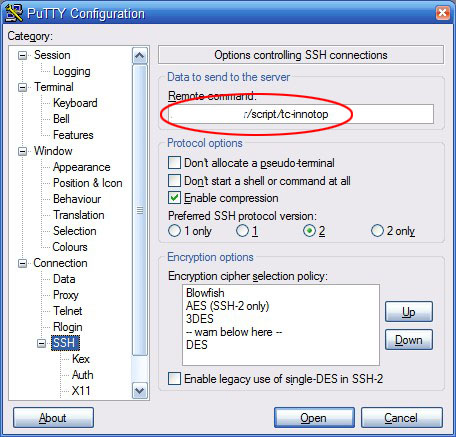
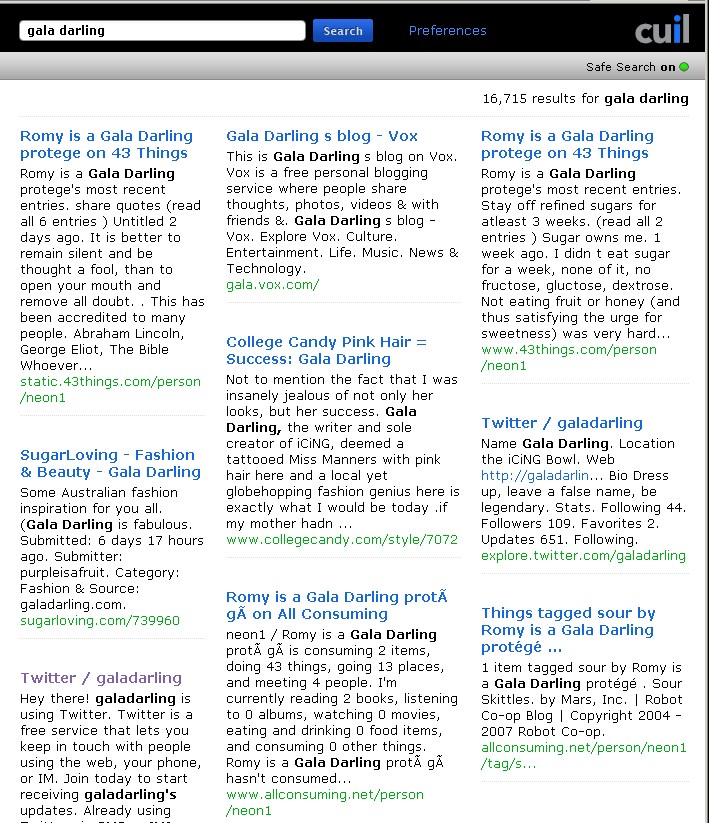 (click for a clearer view)
(click for a clearer view)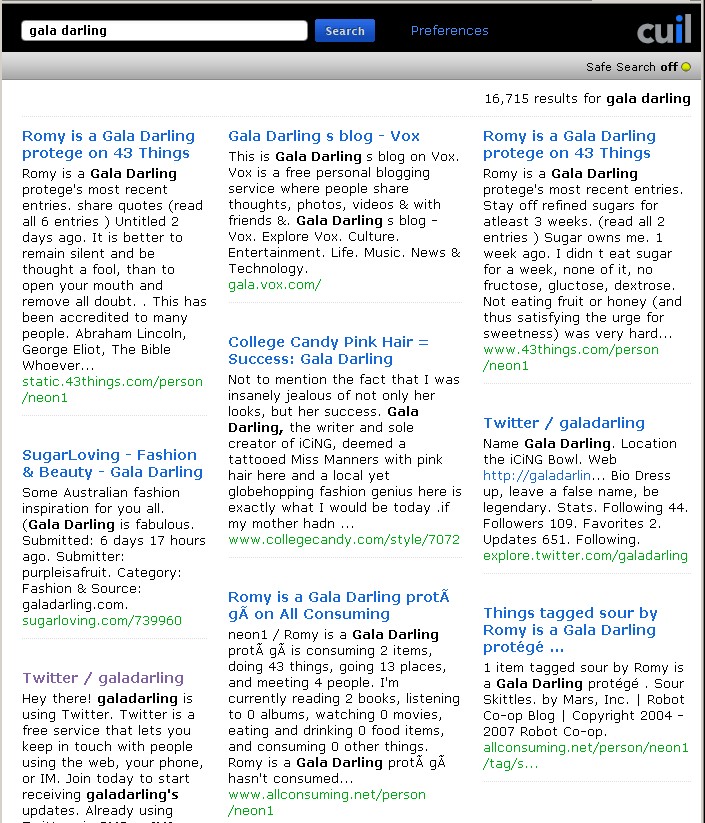 (click for a clearer view)
(click for a clearer view)