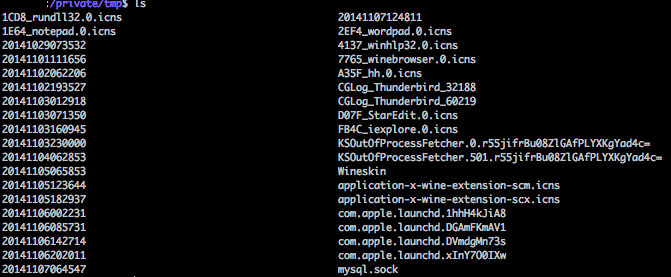Si Dawson . Com
How to Fix Multiple GoogleVoiceAndVideoAccelSetup_5.38.5.0’s Mounted
This should work for any GoogleVoiceAndVideoAccelSetup mounted virtual drives, or other Google apps (eg Google Earth) that misbehave in a similar way.
This problem is exhibited when you open a new Finder window, and it looks like this:
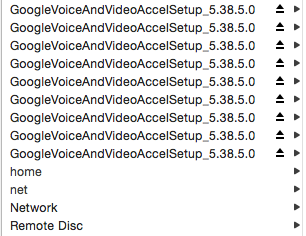
ie, there’s a bunch of mounted packages, which you can’t unmount/eject.
There are three possible ways to fix this:
1. Uninstall the plugin
To uninstall in Windows:
- Click Start > Settings > Control Panel.
- Double-click Add or Remove Programs.
- Scroll down to find Google Talk plugin.
- Click Remove, then Yes, then Finish.
To uninstall in Mac OS X:
- Open Finder and then open the Terminal application.
- Copy and paste the following command into the window (remove the space): /Library/Application\ Support/Google/GoogleVoiceAndVideoUninstaller.app/ Contents/MacOS/GoogleVoiceAndVideoUninstaller
- Press Enter on your keyboard.
(from here)
(I tried this, but it didn’t work)
2. Delete all /private/tmp/KSInstallAction*.* files
(I didn’t have these files on my machine)
3. Delete all /private/tmp/2014* files (or whatever year it currently is)
These typically look like this:
Only the last option actually fixed my machine.
After I’d done that I restarted Chrome and restarted my machine. Sorry, I don’t remember which one specifically fixed the issue.
I’d suggest just doing the above and checking if the mounted packages are gone. Then try restarting Chrome. Finally restart your machine. Ie, in increasing order of tediousness.
This will also work if Google Earth misbehaves in the same way.
I dunno what Google is doing with their install routines, but it’s pretty broken and more than a little dopey. I’m sure they’ll fix it. One year.