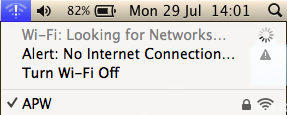Si Dawson . Com
Macbook Air Wifi – full bars, but no internet. FIX
I had a niggling issue with my MacBook Air net connection.
After coming out of standby, I’d have perfect connection to the nearest router, but no internet connection. Ie, this:
Note the combination of full bars to the wifi network (ie, wifi is working perfectly), but the alarming message “Alert: No Internet Connection”. This exciting combination means “The network is there, but you can’t use it. Nyargh.”
After much googling and fiddling around, it turned out that:
- Although Wifi was connecting perfectly, DHCP was failing (ie, the MacBook could see the router, but it wasn’t being assigned a correct IP address, thus, couldn’t talk any further down the line)
- DHCP was failing because incoming TCP ports 67 & 68 were blocked.
You could see there wasn’t a valid IP address by looking in System Preferences | (Internet & Wireless) Network | Advanced | TCP/IP. Firstly, there’s an address in the 169.* range, but it also says “Self-Assigned IP Address.” This just means the MacBook has given up trying to get a (correct) address from the router, and said “Screw it, I’ll be over here, sulking.”
There’s a quick summary of this on the Network page (under Status, top right)
Of course, running ifconfig in a terminal session would also show you this, in a fraction of the time
Turns out that in a recent bout of firewall installing/configuring, I’d been a little over-eager and accidentally blocked this critical system port. Interestingly, it didn’t fail immediately, only when I moved to a new network.
Obviously you also need to allow outgoing TCP on ports 67/68 for DHCP to work correctly.
There are many MacBook Air wifi issues, it would seem; this has been one of them. Hope it helps.